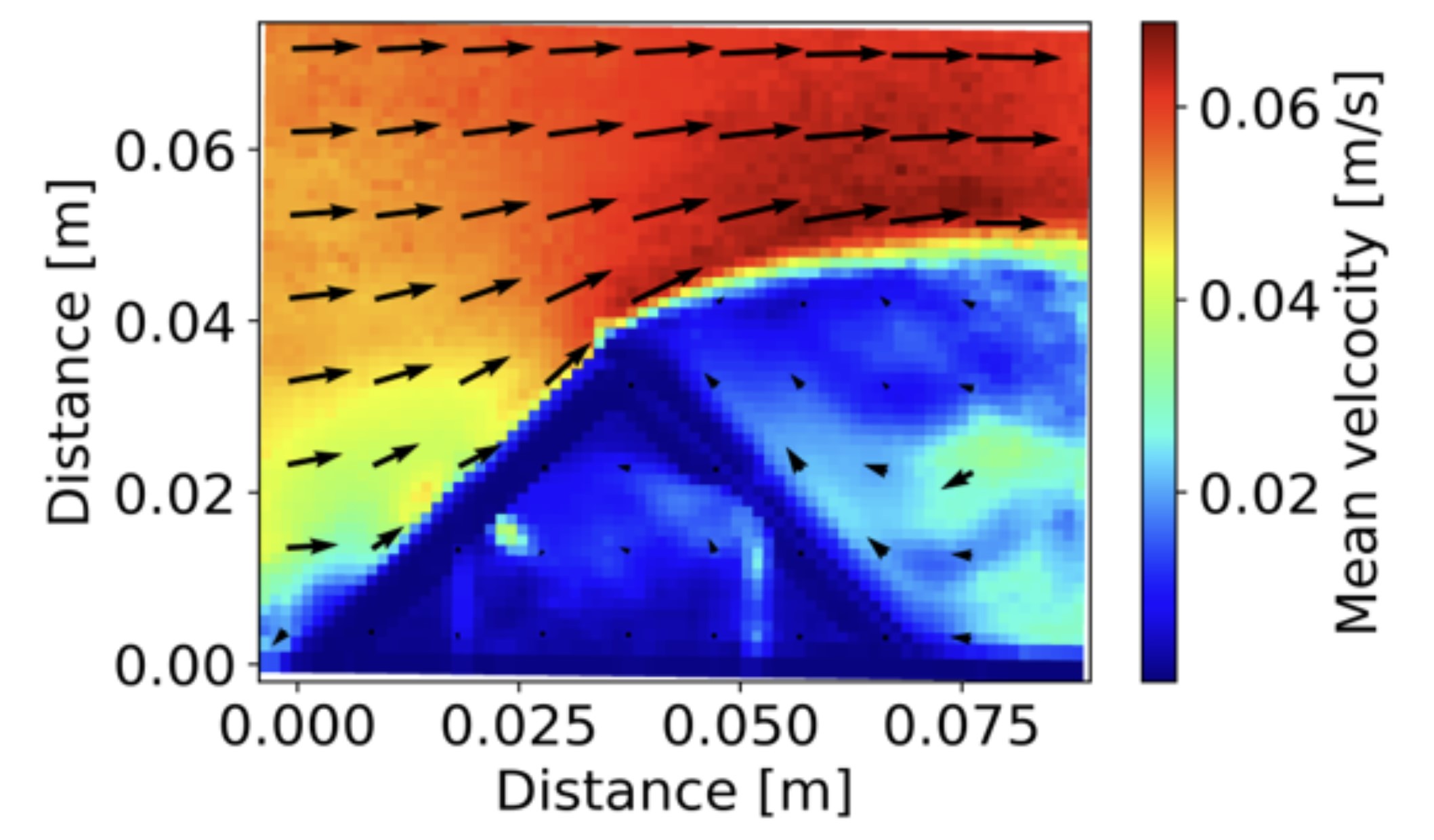
PIV

The first assignment in the course revolved around creating this website. The website should include my CV and a few pictures. The website's homepage includes my introduction, CV and a list of a few projects, both upcoming and finished. I used a template from the site https://html5up.net/ called Editorial to build a foundation for the website.
I used the program Brackets to change the html5 and CSS code. I used the index for a frontpage and changed the photos and texts to suit my purpose. Then I removed a section from the homepage as it didn't fit for my page and added a section for my CV at the bottom using the '<embed' command. I changed the sidebar as well, I wanted it to contain all of the main pages. As of now there are only two, the homepage and the page for the course VÉL608M. underneath the main sites I wanted to have a shortcut to the newest project so I included a link to that. Finally I added a link to my Github profile at the top of the page. The sidebar and top banner were edited the same on all the sub-sites. Then I made a repository on github and uploaded my code using Git bash. Finally I changed the css code for imageing on the project pages as they were too large for my taste. I scaled them down to 68% and centered them using a tutorial from w3schools.
I followed the instructions by Hafliði Ásgeirsson on his Youtube channel playlist as i hadn't used either Github or Git bash. The videos were a great help getting me started but the instructions on Github as I was making the repositories made it easy. At this point I had uploaded my page. I had to make a few updates to these pages and because of my inexperience on Git Bash, I ended up with a few versions of my site. In order to finish the assigmnemt on time i manually deleted the old files and re-uploaded the updated ones. This became a problem as i could no longer simply push my updates from my local drive.
In order to solve this, I moved the newest version of the site, the local files, to another folder and then pulled the files from Github to my local drive. That way both the local files and the files on Github were the same. In order to update the site I simply replaced the local files with the newest version that i stored in a different folder and then used git add "file name" to add the missing files. Then I used git push to update the Github files and finally git commit to commit the changes. This worked to merge the files and commit all the updates, as well as fixing the problem for future changes. The following list includes a few keywords used to search on the web for help: